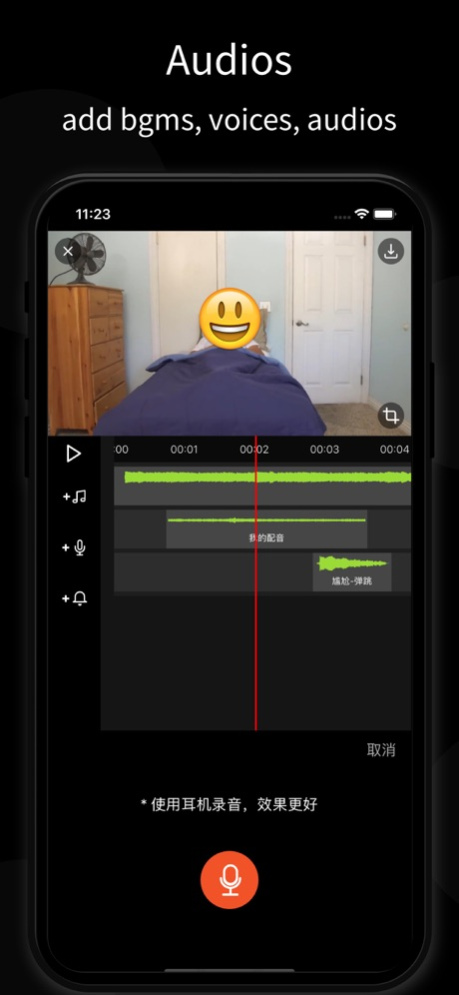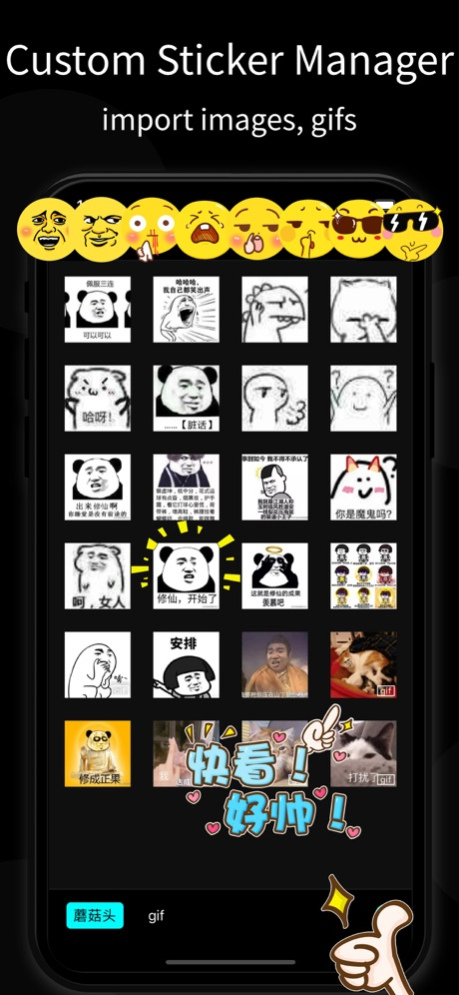Zimu - Vlog Video Editor 1.8.0
Continue to app
Free Version
Publisher Description
Zimu is a simple-to-use video subtitle editing tool. With Zimu, you can add subtitle text, art text, emoticons, photos, BGM, audio effects in the specified video time range.
Regular subtitles
- Select font, font size, font color
- Optional stroke, stroke color
- Optional background color
- Support text stretching, flattening style
- Support style save and reuse
Art text subtitles
- Gradient text effects
- 3D trend text effect
- Thick stroked text effect
- Stereo text effect
- Textured text effects
- Glowing text effect
Stickers
- Built-in 400+ practical video sticker content
- Custom sticker categories, stickers
- Import photos & gifs into Custom sticker manager
Import From Gallery
- Import photos & gifs from gallery to edit
Music
- Import music as BGM from built-in music library or my music
- Recording voice to insert into the video
- Append audio effects into the video
- Support more than 100 audio effects
Video Settings
- Change video ratio size with difference devices or common used video ratios
- Adjust volume of video audio, voice and audio effects
Export
- Export video with 480P, 720P, 1080P resolutions
- Save to camera roll and share to your friends
Privacy Policy:https://note.youdao.com/s/E5AXtqMd
Terms of Service: https://note.youdao.com/s/b68DbWk0
Jul 4, 2023
Version 1.8.0
- Compatible with iOS16
- New text editor
- Fix some bugs
About Zimu - Vlog Video Editor
Zimu - Vlog Video Editor is a free app for iOS published in the Screen Capture list of apps, part of Graphic Apps.
The company that develops Zimu - Vlog Video Editor is 晓航 郑. The latest version released by its developer is 1.8.0.
To install Zimu - Vlog Video Editor on your iOS device, just click the green Continue To App button above to start the installation process. The app is listed on our website since 2023-07-04 and was downloaded 1 times. We have already checked if the download link is safe, however for your own protection we recommend that you scan the downloaded app with your antivirus. Your antivirus may detect the Zimu - Vlog Video Editor as malware if the download link is broken.
How to install Zimu - Vlog Video Editor on your iOS device:
- Click on the Continue To App button on our website. This will redirect you to the App Store.
- Once the Zimu - Vlog Video Editor is shown in the iTunes listing of your iOS device, you can start its download and installation. Tap on the GET button to the right of the app to start downloading it.
- If you are not logged-in the iOS appstore app, you'll be prompted for your your Apple ID and/or password.
- After Zimu - Vlog Video Editor is downloaded, you'll see an INSTALL button to the right. Tap on it to start the actual installation of the iOS app.
- Once installation is finished you can tap on the OPEN button to start it. Its icon will also be added to your device home screen.